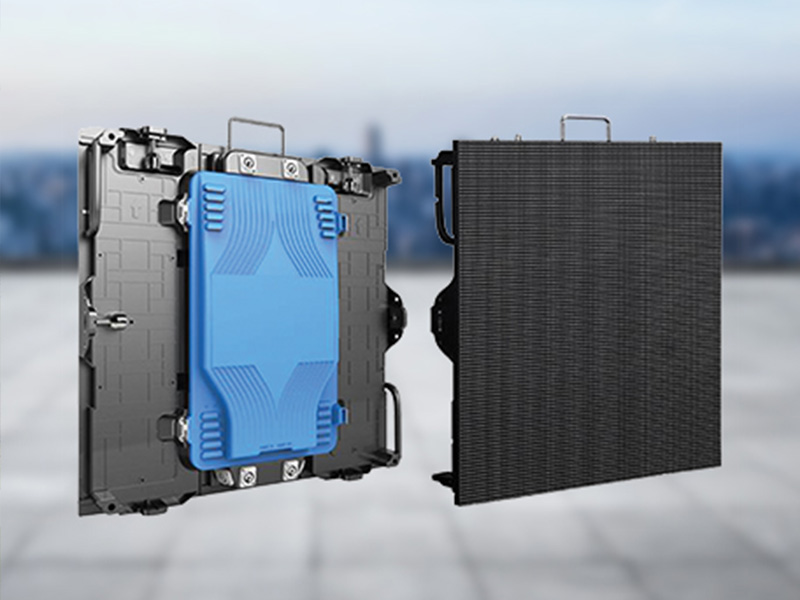Maintaining and Troubleshooting Active LED Video Walls: Best Practices
Active LED video walls are powerful visual tools, but like any technology, they require regular maintenance and occasional troubleshooting to ensure optimal performance. In this blog post, we’ll delve into essential best practices for maintaining and troubleshooting active LED video walls. Whether you’re an AV professional or a business owner, these insights will help you keep your display in top-notch condition.
1. Regular Inspection and Cleaning
Start by visually inspecting the entire LED video wall for any physical damage or abnormalities. Dust and debris can accumulate over time, affecting image quality. Use a soft, lint-free cloth to clean the surface of the panels gently.
2. Firmware and Software Updates
Ensure that your LED video wall’s firmware and software are updated. Regularly check for updates from the AV Solution Services Provider and follow their recommended procedures for updating. These updates often include bug fixes and performance improvements that can enhance the overall functionality of your display.
3. Power Supply Check
Check the power supply connections regularly to avoid any potential disruptions. Loose or damaged power cables can lead to intermittent issues. Ensure that all connections are secure, and consider using surge protectors to safeguard against power fluctuations.
4. Temperature and Ventilation
LED panels are sensitive to temperature changes. Maintain a consistent ambient temperature in the installation area to prevent overheating. Adequate ventilation is crucial; make sure that the cooling systems are working efficiently. Monitor the temperature regularly, especially in environments with varying climate conditions.
5. Pixel Calibration
Perform periodic pixel calibration to maintain uniform brightness and colour consistency across the video wall. It helps prevent discrepancies and ensures a seamless viewing experience. Most AV Solution Services Provider provide guidelines for proper calibration procedures.
Troubleshooting
1. Diagnostic Tools
Familiarise yourself with the diagnostic tools provided by the AV Solution Services Provider. These tools can help identify specific issues, such as dead pixels or communication errors. Refer to the user manual for guidance on using these tools effectively.
2. Addressing Connectivity Issues
If you encounter connectivity issues, inspect the input sources, cables, and distribution equipment. Check for loose connections and replace faulty cables. Understanding the signal flow within your setup can aid in pinpointing and resolving connectivity issues.
3. Collaborate with AV Solution Services Provider Support
In the event of persistent issues, don’t hesitate to reach out to the AV Solution Services Provider support team. They often provide valuable assistance and troubleshooting guidance, and they may even offer remote diagnostic support to identify and address complex problems.
|
Purple Wave India is among the Active LED Video Wall AV Solution Services Provider in Across India and provides dedicated after-sales service as well as affordable AV maintenance services. |
Conclusion
Maintaining and troubleshooting active LED video walls requires a proactive approach. By incorporating these best practices into your routine, you can ensure the longevity and optimal performance of your display. Regular inspections, conscientious software updates, and a swift response to issues contribute to a seamless viewing experience for your audience.
Remember, a well-maintained LED video wall not only captivates with stunning visuals but also serves as a testament to your unwavering commitment to quality and professionalism.